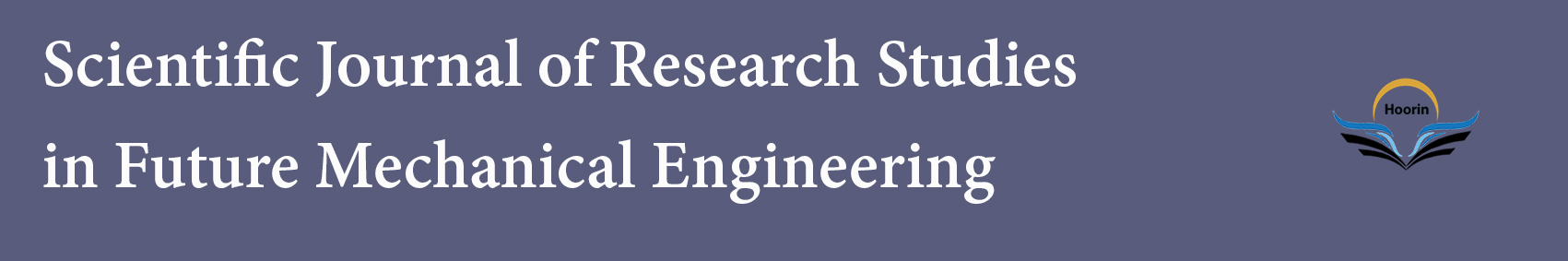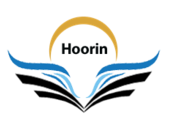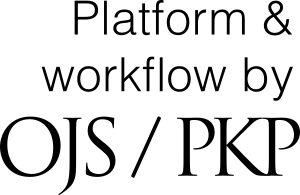Registration and login guide
Registration procedures
By clicking on registration in the upper left corner of the main page of the site, you enter the registration stage.
In the generated page, enter the requested information correctly (completion of the asterisked fields is required.)
In the sections that need to be checked, if you wish, check your favorite items (the first item is required)
By clicking on registration, the registration process is complete...
Login to the Journal site
You must be registered before entering the site.
You will enter a new page by clicking on login (in the upper left corner).
On this page, you enter your personal page by entering your username and password and clicking on login.